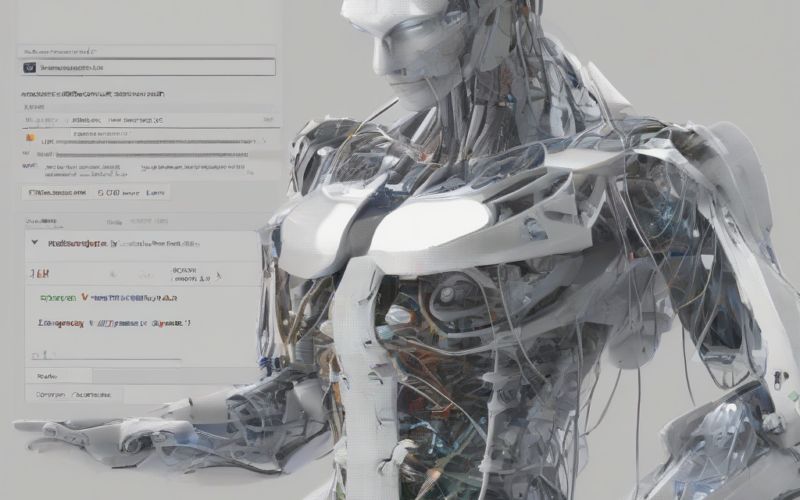Free CRM for Small Businesses: The Ultimate Guide to Boosting Your Sales and Customer Relationships
Running a small business can be incredibly demanding, and managing customer relationships is a crucial aspect that often gets overlooked. That’s where a CRM system comes in, and the good news is that you don’t need to break the bank to get started. There are many free CRM options specifically designed for small businesses, offering a range of features to help you streamline your operations, improve customer engagement, and ultimately boost your sales.
What is a CRM and Why Do Small Businesses Need One?
CRM stands for Customer Relationship Management. It’s essentially a software solution that helps you organize and manage all your interactions with customers, from initial contact to post-sale support. A good CRM system acts as a central hub for all your customer data, allowing you to track interactions, manage leads, personalize communication, and automate repetitive tasks.
Here’s why a free CRM is essential for small businesses:
- Improved Customer Service: A CRM helps you keep track of customer preferences, purchase history, and past interactions, enabling you to provide personalized and efficient service.
- Enhanced Sales Productivity: By organizing leads and automating tasks, a CRM frees up your sales team’s time to focus on closing deals and building relationships.
- Increased Customer Retention: By understanding your customers better, you can tailor your marketing efforts and provide targeted offers, leading to higher customer retention rates.
- Data-Driven Insights: CRM systems collect valuable data about customer behavior, allowing you to analyze trends and make informed decisions for business growth.
- Cost-Effective Solution: Free CRM options provide essential features without requiring a large investment, making them accessible to businesses of all sizes.
Top Free CRM Options for Small Businesses
The market is saturated with free CRM options, each with its own strengths and weaknesses. To help you find the best fit for your business, we’ve compiled a list of some of the most popular and well-regarded free CRM solutions:
1. HubSpot CRM
- Key Features: Contact management, email marketing, task management, live chat, website tracking, reporting, and integrations with various marketing and sales tools.
- Pros: User-friendly interface, comprehensive features, strong free plan with limitations, robust marketing automation capabilities.
- Cons: Some features require paid upgrades, limited customization options in the free plan.
2. Zoho CRM
- Key Features: Contact management, lead management, sales pipeline, email marketing, social media integration, and mobile access.
- Pros: Extensive feature set, customizable dashboards, affordable paid plans, strong customer support.
- Cons: Free plan has limited storage and features, can be overwhelming for beginners.
3. Freshsales
- Key Features: Contact management, lead scoring, automated workflows, email tracking, phone calling, and activity tracking.
- Pros: Intuitive interface, seamless email integration, powerful lead scoring system, free plan with generous features.
- Cons: Limited customization options in the free plan, fewer integrations compared to other options.
4. Insightly
- Key Features: Contact management, lead tracking, opportunity management, project management, and email marketing.
- Pros: Comprehensive features for sales and project management, intuitive interface, robust mobile app, affordable paid plans.
- Cons: Free plan has limited storage and features, limited customization options.
5. Pipedrive
- Key Features: Sales pipeline management, contact management, deal tracking, activity tracking, and email integration.
- Pros: Simple and visual interface, focused on sales pipeline management, powerful reporting tools, free plan with basic features.
- Cons: Limited marketing features, fewer integrations compared to other options.
6. Salesforce Essentials
- Key Features: Contact management, opportunity management, lead management, sales automation, and reporting.
- Pros: Industry-leading brand, robust feature set, customizable dashboards, strong mobile app.
- Cons: Free plan is limited, more expensive than other options.
7. Agile CRM
- Key Features: Contact management, lead management, marketing automation, social media integration, and customer support.
- Pros: Comprehensive feature set, user-friendly interface, affordable paid plans, strong integration with other apps.
- Cons: Free plan has limited storage and features, some features can be complex.
8. Monday.com
- Key Features: Task management, project management, collaboration tools, CRM features, and customizable dashboards.
- Pros: Highly customizable, flexible platform, strong collaboration features, free plan with basic CRM features.
- Cons: CRM features are limited in the free plan, can be complex for beginners.
9. Bitrix24
- Key Features: Contact management, lead management, sales automation, project management, and social media integration.
- Pros: Comprehensive feature set, strong project management capabilities, free plan with generous features.
- Cons: Interface can be clunky, some features require paid upgrades.
10. Moosend
- Key Features: Email marketing, contact management, automation, landing pages, and reporting.
- Pros: Strong email marketing features, free plan with good features, user-friendly interface.
- Cons: Limited CRM functionality compared to dedicated CRM solutions.
Choosing the Right Free CRM for Your Small Business
With so many options available, choosing the right free CRM for your small business can seem daunting. Here are some key factors to consider:
- Features: Identify the specific features you need, such as contact management, lead tracking, email marketing, sales pipeline management, and reporting.
- Ease of Use: Choose a CRM with a user-friendly interface that’s easy to navigate and understand, even for non-technical users.
- Mobile Access: Consider a CRM with a robust mobile app, allowing you to manage your customer relationships on the go.
- Integrations: Ensure the CRM integrates with other tools you use, such as email marketing platforms, accounting software, and social media platforms.
- Customer Support: Choose a CRM with reliable customer support, especially if you’re new to CRM systems.
- Scalability: Consider a CRM that can grow with your business, offering paid plans with more features as your needs evolve.
Tips for Maximizing the Value of Your Free CRM
Once you’ve chosen a free CRM, it’s essential to make the most of its features to achieve maximum value. Here are some tips:
- Import Existing Contacts: Start by importing your existing customer data into the CRM to create a comprehensive database.
- Define Your Sales Process: Clearly define your sales process and map it out in the CRM, ensuring everyone on your team is following the same steps.
- Utilize Automation: Automate repetitive tasks like sending email reminders, scheduling follow-ups, and updating contact information.
- Set Up Reporting: Configure reports to track key metrics, such as lead conversion rates, customer satisfaction, and sales performance.
- Use Segmentation: Segment your customers based on demographics, interests, or purchase history to tailor your communications and marketing campaigns.
- Engage with Customers: Use the CRM to engage with customers through personalized email campaigns, targeted offers, and proactive support.
- Regularly Review and Adjust: Continuously monitor your CRM usage, identify areas for improvement, and make adjustments to optimize its effectiveness.
Conclusion
A free CRM is a game-changer for small businesses, offering a powerful tool to manage customer relationships, boost sales, and drive growth. By carefully selecting the right free CRM and leveraging its features effectively, you can unlock its full potential and gain a significant competitive advantage.