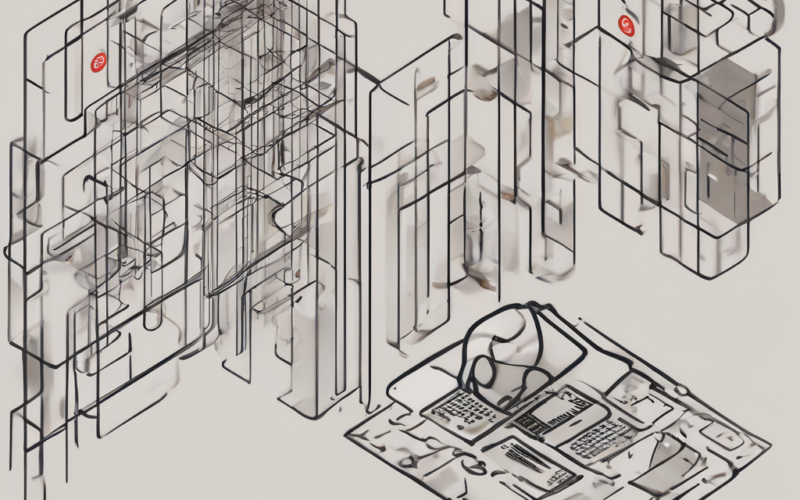The Ultimate Guide to POS Systems for Small Businesses: Choosing the Right Solution for Your Success
In today’s competitive business landscape, small businesses need every advantage they can get. One of the most crucial tools for success is a robust and efficient point of sale (POS) system. A well-chosen POS system can streamline operations, enhance customer experience, and provide valuable insights to drive informed decision-making.
This comprehensive guide will delve into the world of POS systems specifically tailored for small businesses. We will explore key features, essential considerations, popular POS solutions, and best practices for implementation. By the end of this guide, you will have a clear understanding of how to choose the perfect POS system to empower your small business for growth and prosperity.
What is a POS System?
A POS system, short for point of sale system, is a computer system used to process transactions at a retail location. It typically includes hardware components such as a cash register, barcode scanner, receipt printer, and payment terminal. These components work together to enable businesses to:
- Process sales transactions
- Manage inventory
- Track customer data
- Generate reports
- Process payments
Why is a POS System Essential for Small Businesses?
The benefits of a POS system for small businesses are numerous and impactful:
- Increased Efficiency: POS systems automate tasks, reducing errors and saving time. This allows your staff to focus on customer service and other important duties.
- Enhanced Customer Experience: POS systems offer features such as loyalty programs, personalized recommendations, and faster checkout, enhancing the customer experience.
- Improved Inventory Management: POS systems provide real-time inventory tracking, reducing stockouts and overstocking, saving money and optimizing operations.
- Detailed Reporting and Analytics: POS systems offer robust reporting and analytics capabilities, providing insights into sales trends, customer behavior, and profitability. This data empowers you to make informed decisions and optimize your business strategies.
- Secure Payment Processing: POS systems are equipped with secure payment processing capabilities, ensuring customer data protection and reducing the risk of fraud.
- Streamlined Operations: POS systems integrate seamlessly with other business systems, simplifying operations and enhancing efficiency. For instance, you can link your POS system to your accounting software for accurate financial tracking.
- Mobile and Cloud-Based Options: Many modern POS systems offer mobile and cloud-based solutions, allowing you to access and manage your business from anywhere, anytime.
Key Features of a POS System for Small Businesses
When choosing a POS system, consider these essential features that will significantly impact your business’s operations:
1. Sales and Order Management
- Sales Transactions: The system should allow for easy processing of various sales transactions, including cash, card, and gift cards.
- Order Management: Efficiently manage orders, including online orders, special requests, and order tracking.
- Returns and Exchanges: Streamline the return and exchange process to ensure customer satisfaction.
- Discount and Promotions: Offer discounts, promotions, and loyalty programs to attract and retain customers.
2. Inventory Management
- Real-Time Inventory Tracking: Monitor inventory levels, track stock movements, and receive alerts for low stock.
- Barcode Scanning: Simplify inventory management and ensure accuracy with barcode scanning technology.
- Inventory Reporting: Generate reports on inventory turnover, stock levels, and best-selling items to optimize inventory management.
- Purchase Orders: Create and manage purchase orders to ensure timely replenishment of stock.
3. Customer Management
- Customer Database: Collect and store customer information for personalized marketing and targeted promotions.
- Customer Loyalty Programs: Implement loyalty programs to reward repeat customers and encourage continued patronage.
- Customer Analytics: Analyze customer purchase history, preferences, and demographics to tailor your offerings and marketing efforts.
- Personalized Marketing: Engage customers with personalized messages, promotions, and product recommendations based on their data.
4. Payment Processing
- Multiple Payment Options: Accept a wide range of payment methods, including credit/debit cards, mobile payments, and gift cards.
- Secure Payment Gateway: Ensure secure and PCI-compliant payment processing to protect customer data.
- Payment Reporting: Track payment transactions, reconcile bank statements, and analyze payment trends.
- Electronic Receipts: Offer digital receipts to reduce paper waste and improve customer convenience.
5. Reporting and Analytics
- Sales Reports: Generate reports on sales by product, category, time period, and employee to track performance.
- Inventory Reports: Monitor inventory levels, track stock movements, and identify slow-moving items.
- Customer Reports: Analyze customer demographics, purchase history, and loyalty program engagement.
- Financial Reports: Generate reports on revenue, expenses, profit margins, and cash flow to monitor financial health.
- Customizable Reports: Create custom reports to analyze specific data points relevant to your business needs.
6. Integration and Compatibility
- Third-Party Integration: Integrate your POS system with other business applications, such as accounting software, e-commerce platforms, and marketing automation tools.
- Hardware Compatibility: Ensure compatibility with your existing hardware, such as printers, barcode scanners, and payment terminals.
- API Integration: Utilize APIs to connect your POS system with various apps and services for enhanced functionality.
7. Support and Training
- Customer Support: Access reliable customer support channels, including phone, email, and live chat, to resolve issues quickly.
- Training and Documentation: Receive comprehensive training materials and resources to ensure proper implementation and ongoing use of the POS system.
- Software Updates: Regular software updates ensure system security, feature enhancements, and compatibility with evolving technologies.
Choosing the Right POS System for Your Small Business
With a plethora of POS solutions available, selecting the right system for your specific needs can seem daunting. Here are essential considerations to guide your decision-making process:
1. Business Size and Industry
- Number of Employees: Consider the number of employees who will be using the system and the complexity of your operations.
- Industry: Different industries have specific requirements, such as inventory management in retail or table management in restaurants.
- Transaction Volume: Estimate the volume of transactions you process daily to ensure the system can handle the workload.
2. Budget and Features
- Cost: POS systems vary in price, from affordable cloud-based options to more expensive on-premise solutions. Determine your budget and choose a system that provides the necessary features within your financial constraints.
- Features: Prioritize the features most important for your business, such as inventory management, customer loyalty programs, reporting capabilities, and payment processing options.
- Scalability: Choose a system that can grow with your business and handle increased transaction volume and complexity as you expand.
3. Hardware and Software
- Hardware: Evaluate the hardware requirements, including the type of cash register, barcode scanner, receipt printer, and payment terminal, based on your business needs.
- Software: Consider the software’s user interface, ease of use, and the availability of mobile and cloud-based options.
- Integration: Assess the system’s compatibility with existing hardware and software, such as accounting software, e-commerce platforms, and marketing automation tools.
4. Support and Training
- Customer Support: Ensure the POS provider offers reliable customer support through multiple channels, including phone, email, and live chat.
- Training: Request comprehensive training materials and resources to ensure your staff can effectively use the system.
- Software Updates: Inquire about the frequency and availability of software updates to keep your system secure and up-to-date.
5. Reviews and Testimonials
- Read Reviews: Research online reviews and testimonials from other businesses using the POS system to gain insights into its performance, reliability, and customer support.
- Industry-Specific Resources: Explore industry-specific publications and forums for recommendations and reviews from businesses in your sector.
- Contact References: Reach out to existing users of the POS system to gather firsthand perspectives on their experiences.
Popular POS Systems for Small Businesses
The POS market offers a diverse range of solutions. Here are some popular POS systems commonly used by small businesses:
1. Square
- Pros: User-friendly interface, affordable pricing, mobile-friendly, seamless integration with other Square products, excellent customer support.
- Cons: Limited reporting and analytics features, may not be suitable for large businesses with complex needs.
2. Shopify POS
- Pros: Ideal for businesses with online stores, integrates seamlessly with Shopify’s e-commerce platform, robust inventory management features, advanced reporting and analytics.
- Cons: May be expensive for small businesses, requires a separate Shopify account.
3. Clover
- Pros: Customizable hardware options, comprehensive features, integrations with third-party apps, strong customer support.
- Cons: Higher upfront costs compared to some other POS systems, may not be suitable for businesses with limited IT expertise.
4. Toast
- Pros: Specifically designed for restaurants, robust table management features, online ordering integration, real-time reporting and analytics.
- Cons: Primarily focused on the restaurant industry, may not be suitable for other types of businesses.
5. Lightspeed
- Pros: Powerful features for retail businesses, advanced inventory management, loyalty program integration, strong reporting and analytics capabilities.
- Cons: Can be expensive for smaller businesses, may have a steeper learning curve compared to some other systems.
Best Practices for Implementing a POS System
Once you have chosen a POS system, implementing it effectively is crucial for maximizing its benefits:
1. Thorough Planning and Training
- Define Business Needs: Clearly identify your business’s specific requirements and goals for the POS system.
- Staff Training: Provide comprehensive training to all staff members who will be using the system.
- Pilot Program: Implement the POS system in a pilot program with a smaller group of employees to identify potential issues and refine processes before a full rollout.
2. Data Migration and Integration
- Data Backup: Back up existing data before migration to ensure its safety.
- Data Migration: Accurately migrate data from your previous system to the new POS system.
- Integration: Seamlessly integrate the POS system with other business applications, such as accounting software, e-commerce platforms, and marketing automation tools.
3. Ongoing Monitoring and Optimization
- Regular Monitoring: Monitor the system’s performance and identify areas for improvement.
- Performance Tuning: Adjust settings and configurations to optimize the system’s efficiency and effectiveness.
- Software Updates: Install software updates regularly to ensure system security and feature enhancements.
Conclusion: Empowering Your Small Business with a POS System
In conclusion, investing in a robust and well-chosen POS system is an essential step for small businesses to thrive in today’s competitive landscape. By streamlining operations, enhancing customer experience, and providing valuable insights, a POS system empowers you to make informed decisions, optimize efficiency, and drive your business towards success.
Remember to carefully consider your business needs, budget, features, hardware, software, support, and training requirements when selecting a POS system. With the right solution in place, you can unlock the potential of your small business and achieve your growth aspirations.